Can anyone help me?
I am trying to find a way to post up and also email maps, with road routes plotted on them.
I have found a way to plot routes on google maps, but I can't seem to post or email them, or even get a link to work successfully.
I would also like to write notes on the map as I go... If that is possible?
I'm looking for a format that everyone can use to edit the routes once posted.
Please bear in mind that I don't have a sat nav, nor very much patience with a PC... !
Thanks all... You know what this is for...




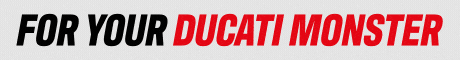














 Linear Mode
Linear Mode

