Quote:
Originally Posted by utopia

As a general rule, I would always connect any electrical device before switching it on.
Otherwise you are substituting the manufacturer's chosen (and controlled) switching system for a haphazard manual connection of live conductors.
|
Yes as a rule I don’t plug in a switched device to an already live feed. Never have. In this case, the bike battery has no controlled switching system though..
I plug in optimiser to the wall socket, switch power on at socket so the optimiser now has power... then connect optimiser to the 2-pin battery tether on my bike. Am I doing this wrong?
I thought that if I connect the optimiser to the wall socket, then connect to the battery tether and THEN switch power on at the wall I’m potentially putting a surge of power through the optimiser to the battery and then potentially to the alarm. Or does the optimiser utilise surge protection?
Is there any right or wrong way? Either way, for tonight, turning ignition on then off then arming the alarm seems to have settled it. It’s been an hour or 2. No problems so far. Will see how things pan out..
Thanks for your advice fella.



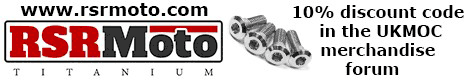

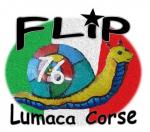




 Roast Beef Monster!
Roast Beef Monster!


 Linear Mode
Linear Mode

