| Register | FAQ | Members List | Calendar | Today's Posts | Search | Contact | |||
 |
|
||||
 |
Registered
Members: 636 | Total Threads: 50,828 | Total Posts: 518,539 Currently Active Users: 1,165 (0 active members) Please welcome our newest member, jaraduke |
|
|
 |
|
|
Thread Tools | Rate Thread | Display Modes |
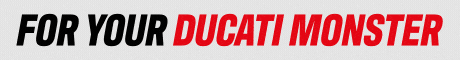



 above the text box and paste the link in the box. Job done
above the text box and paste the link in the box. Job done

 Linear Mode
Linear Mode

